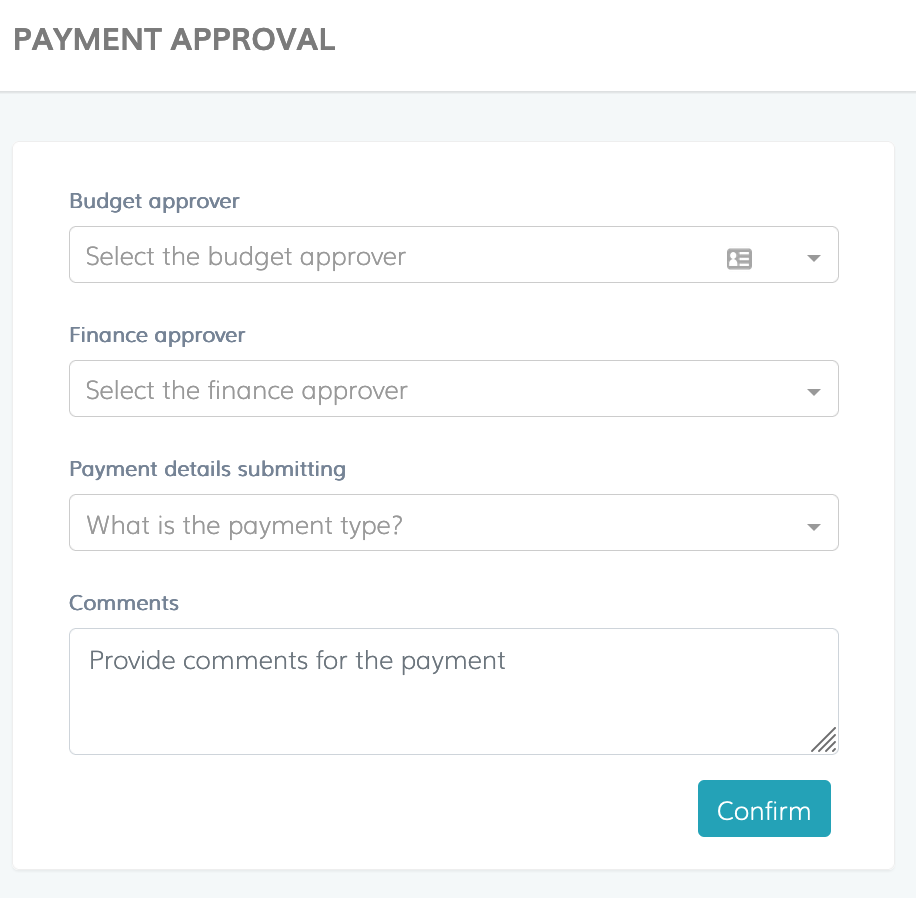Participant Payments
We are supporting airtime payments to participants in Kenya, Uganda, Tanzania, Nigeria, etc. If you're survey is paying participants using alternative means, you can upload the payout references back on KITE
By default, payments are disabled on all surveys until the relevant account is topped up with the equivalent funds.
Talk to the KITE development team on the #busaraonline_officehours incase looking to deploy your survey in a different country or would like to support a different mode.
How can I enable payments on my survey?
You can enable realtime payments on your survey by - On Surveys Create > specify the payment mode and payment amount
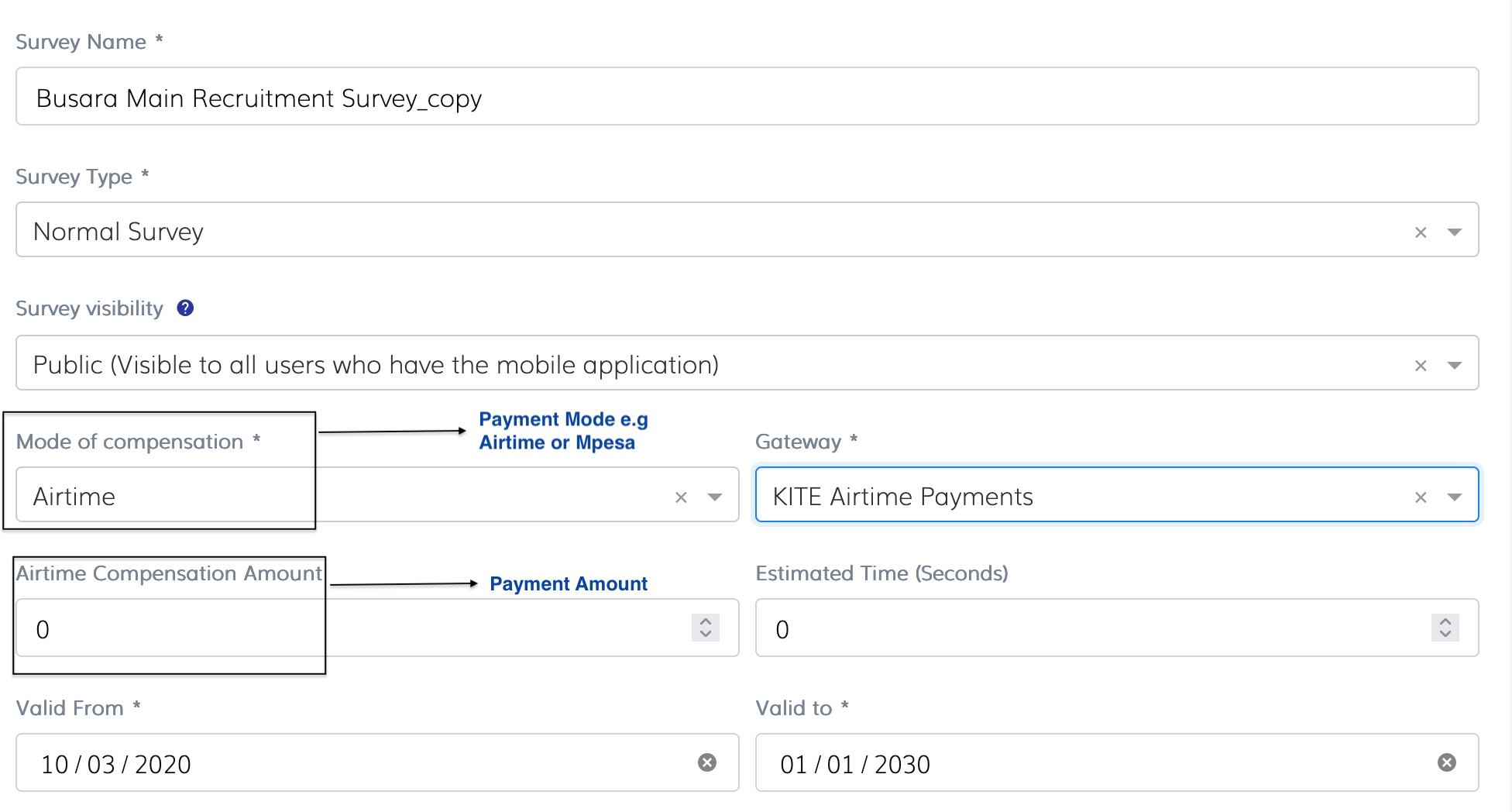
- Topup funds on the relevant account for your survey
-
Upon activation, participants in your survey will receive the equivalent payout on their wallet and can view their transactions history on the mobile app.
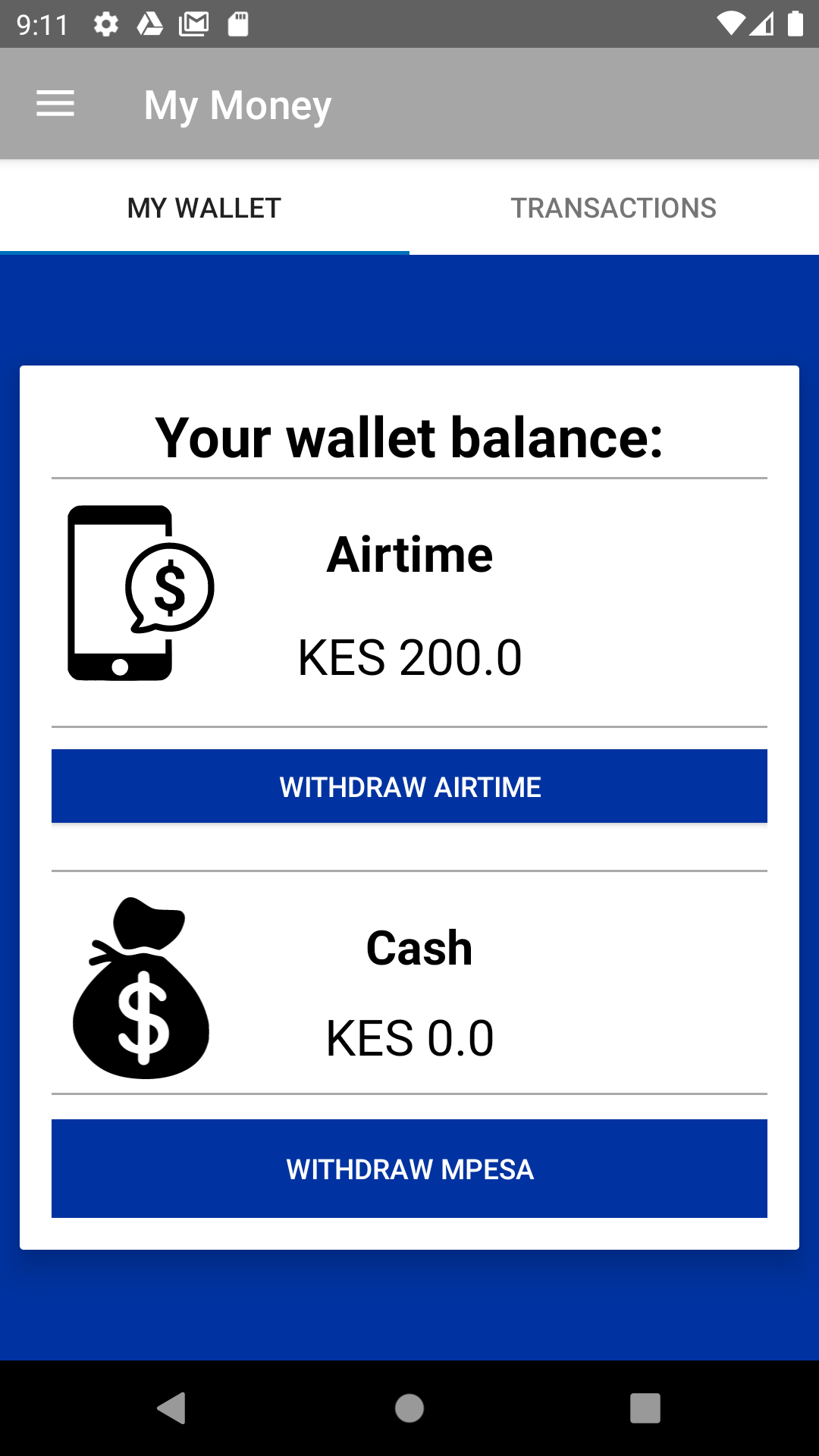
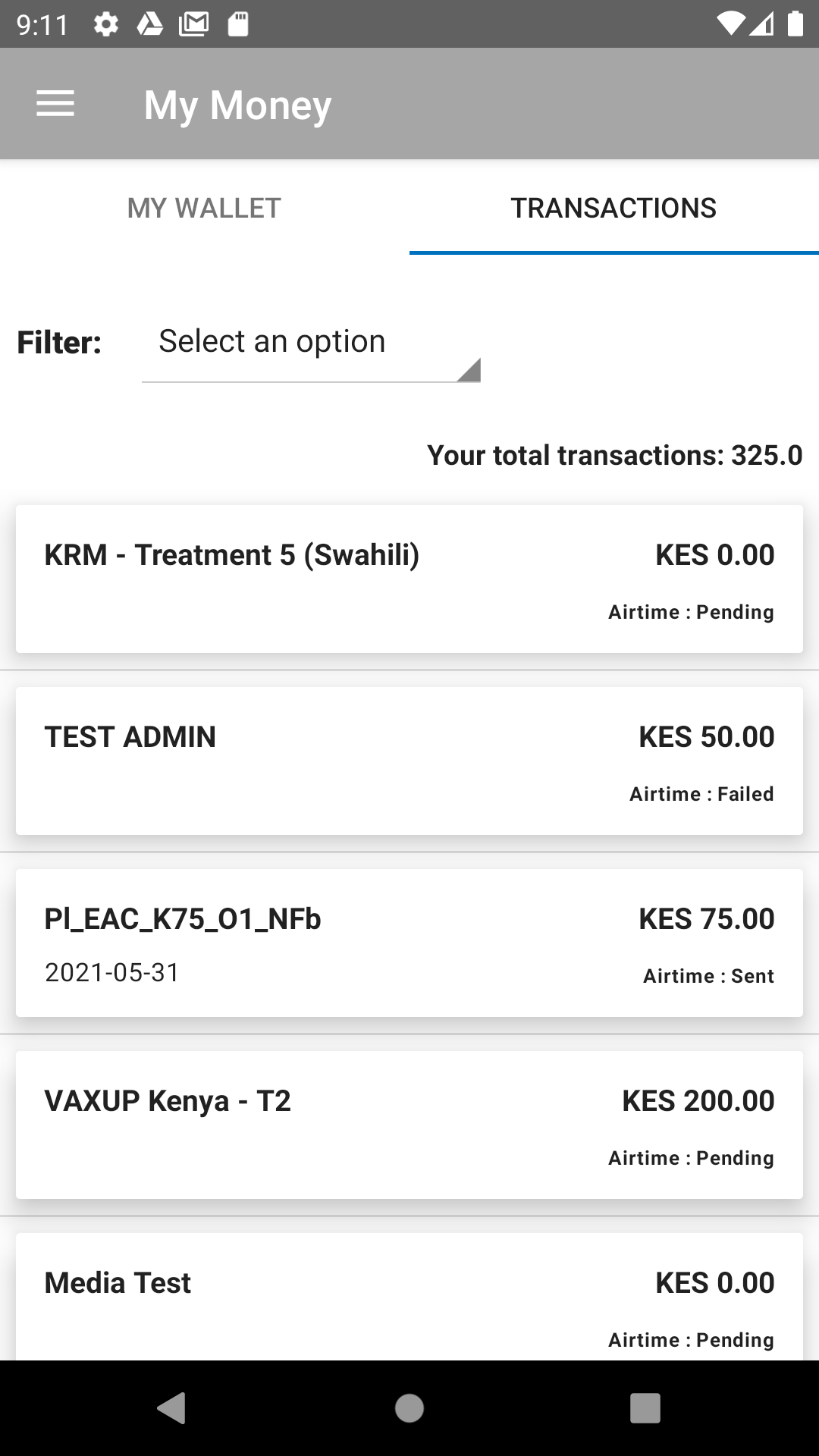
-
Track the payment reports under Payments > Reports or Surveys >List > Assign Users
What are the pre-requisites for making payments?
For a participant to receive payment in a surveys:
- The participant must have taken the survey and submitted data successfully. Only participants that submit data to the backend or cloud service are marked as having participated.
- Survey must have payment enabled.
- The relevant account should have funds topped up.
How will my participants get paid?
- Participants will be paid the amount you specify when creating a survey under airtime/mpesa compensation field.
- We are currently supporting airtime payments in Kenya, Nigeria, Tanzania and Uganda. Additionally Mpesa payments are supported in Kenya.
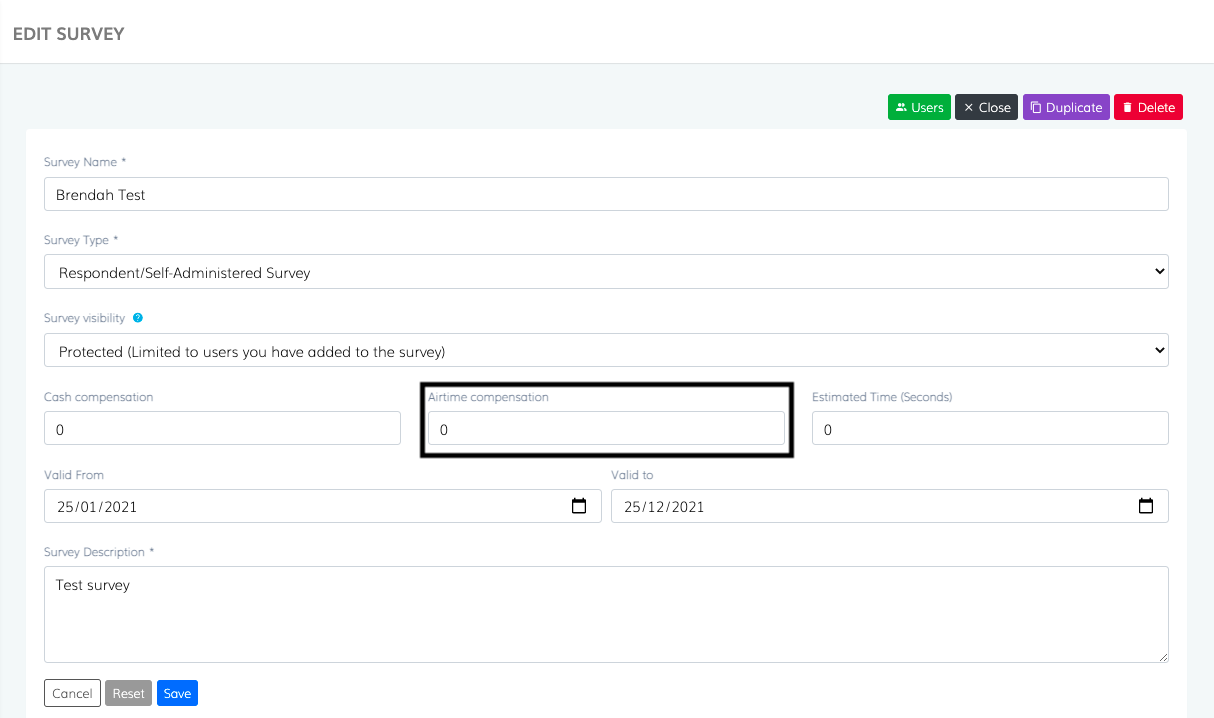
Can I see the payment status of my participants
Yes, open the users view under your survey, if your survey supports payment you should be able to see the status of their payment. You can also export your survey participants using the Export Users Button.
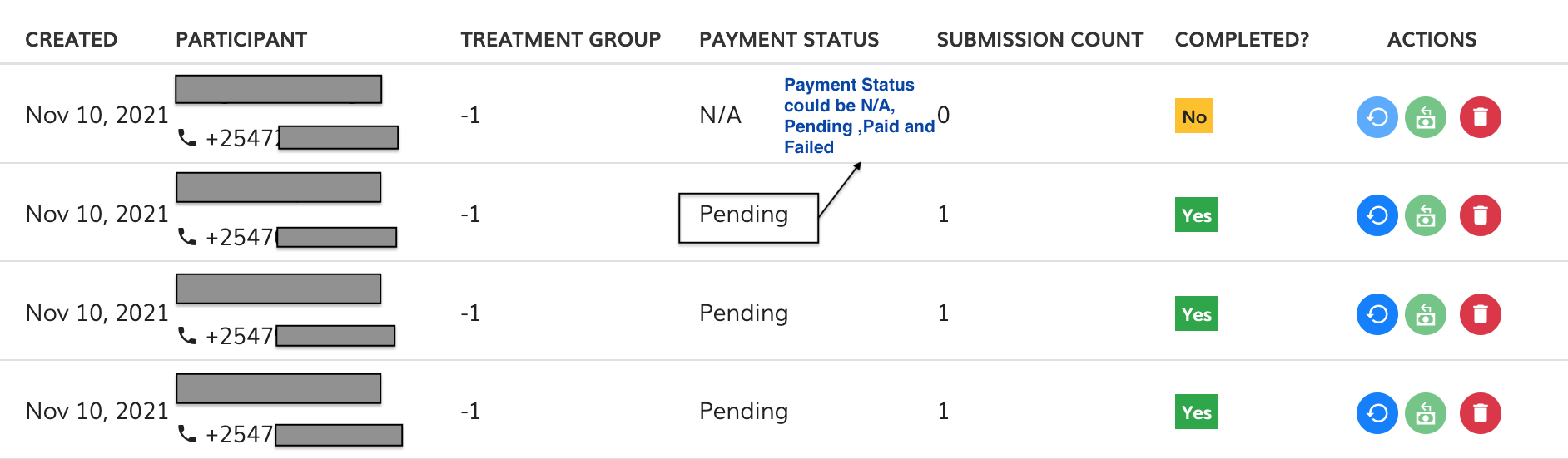
Can we preapprove payments before a session takes place to avoid payment delays?
Yes. Create a session on KITE, with the requires the project, number of subject, session type (select Normal) and messaging details to invite the subjects to the sessions. Specify the payouts i.e incentive and show up fee that will be used later in the preapproval.
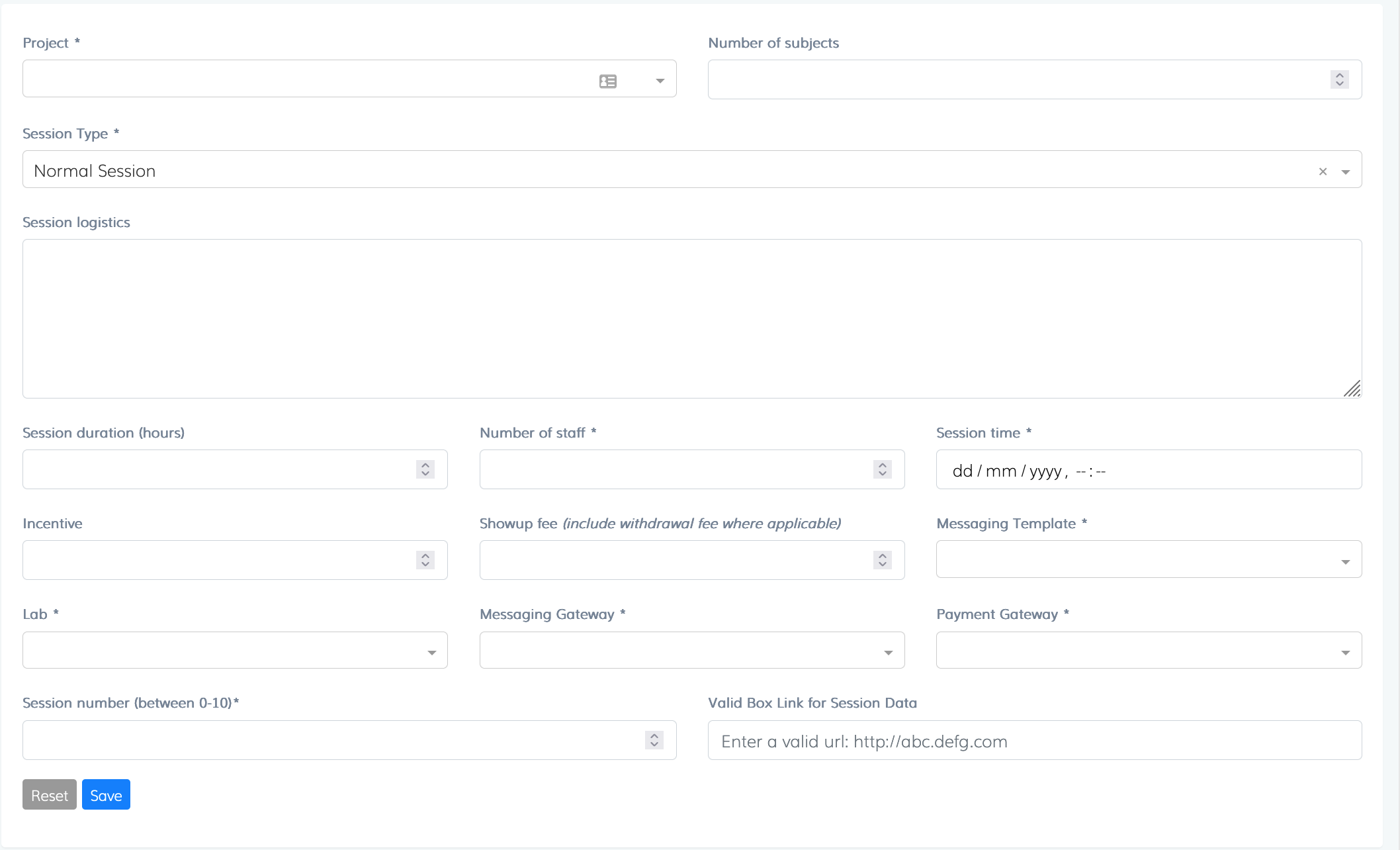
i) Navigate to Pre-app Payments > Initiate to view a list of sessions
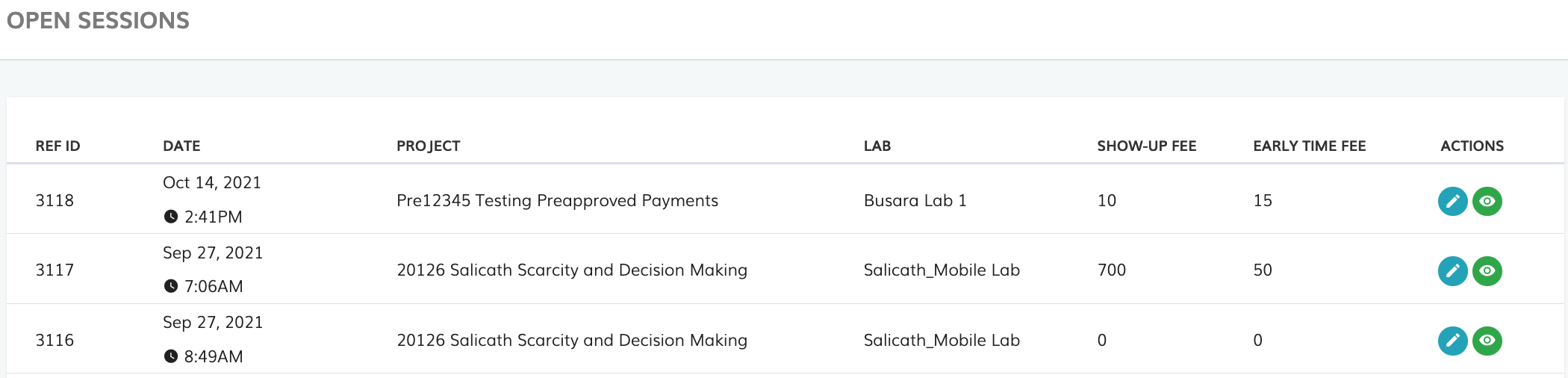
ii) Select your session, and click on the View button, which directs you to manage you session by adding subjects to the session, post-identifying the subject and initiating the payment
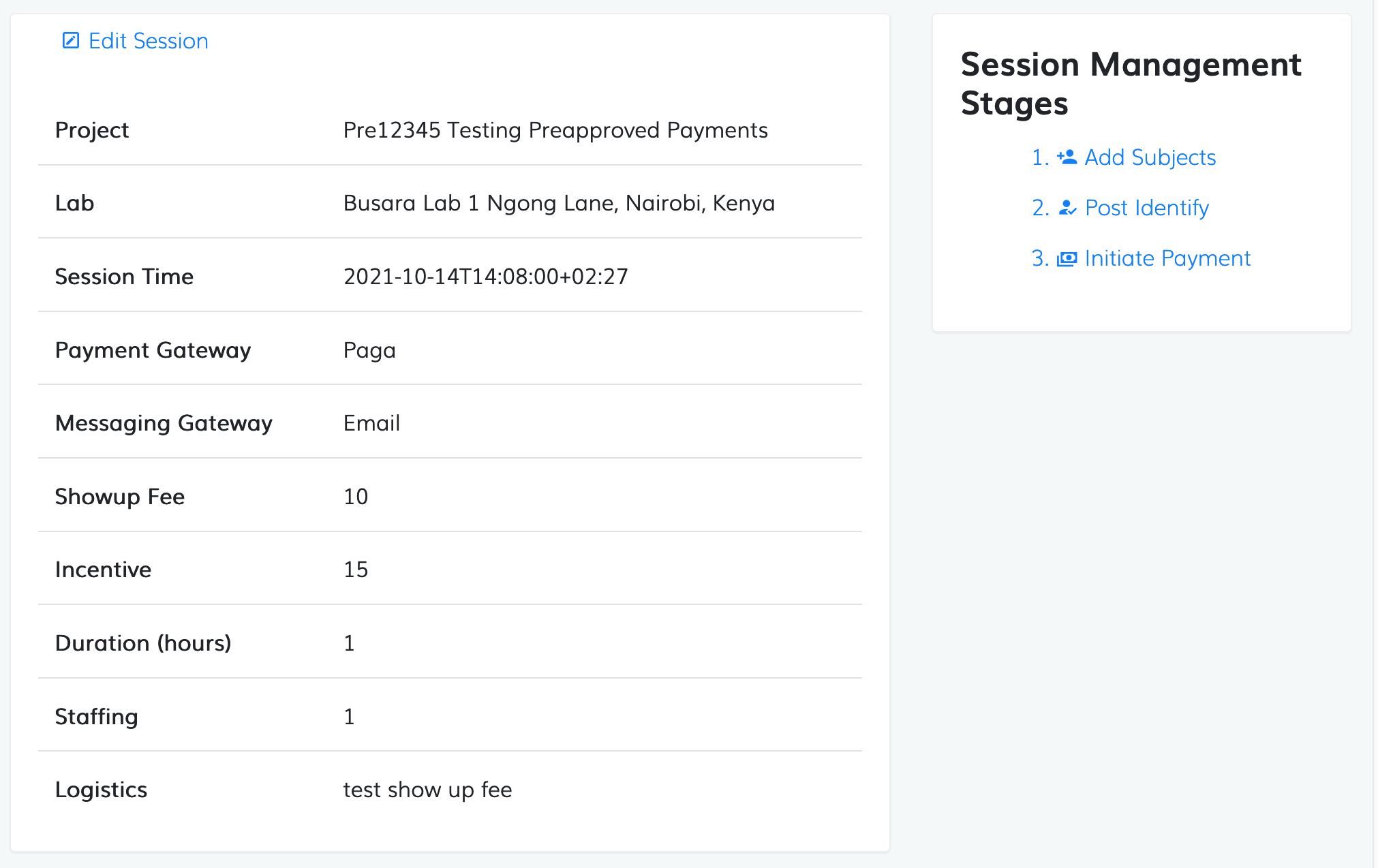
iii) Add subjects to the session, by downloading the csv and adding their details
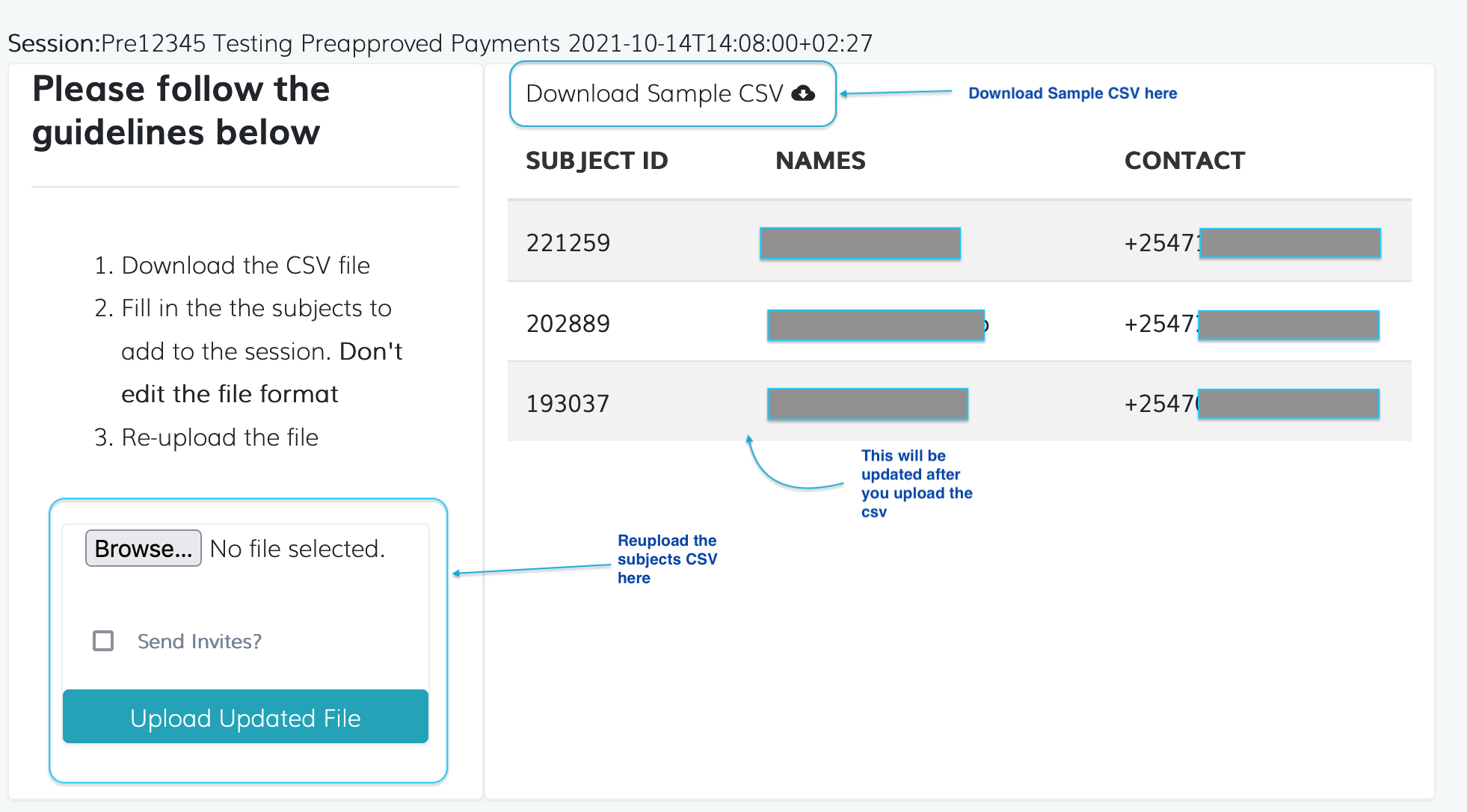
Sample CSV
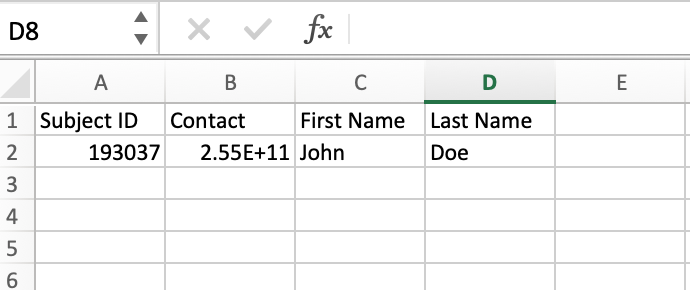
iv) Post Identify the subjects and upload
Download the csv of the subjects attached to the session and update their details such as if the attended early, reason for lateness etc. Then reupload back the csv to update the subject session details

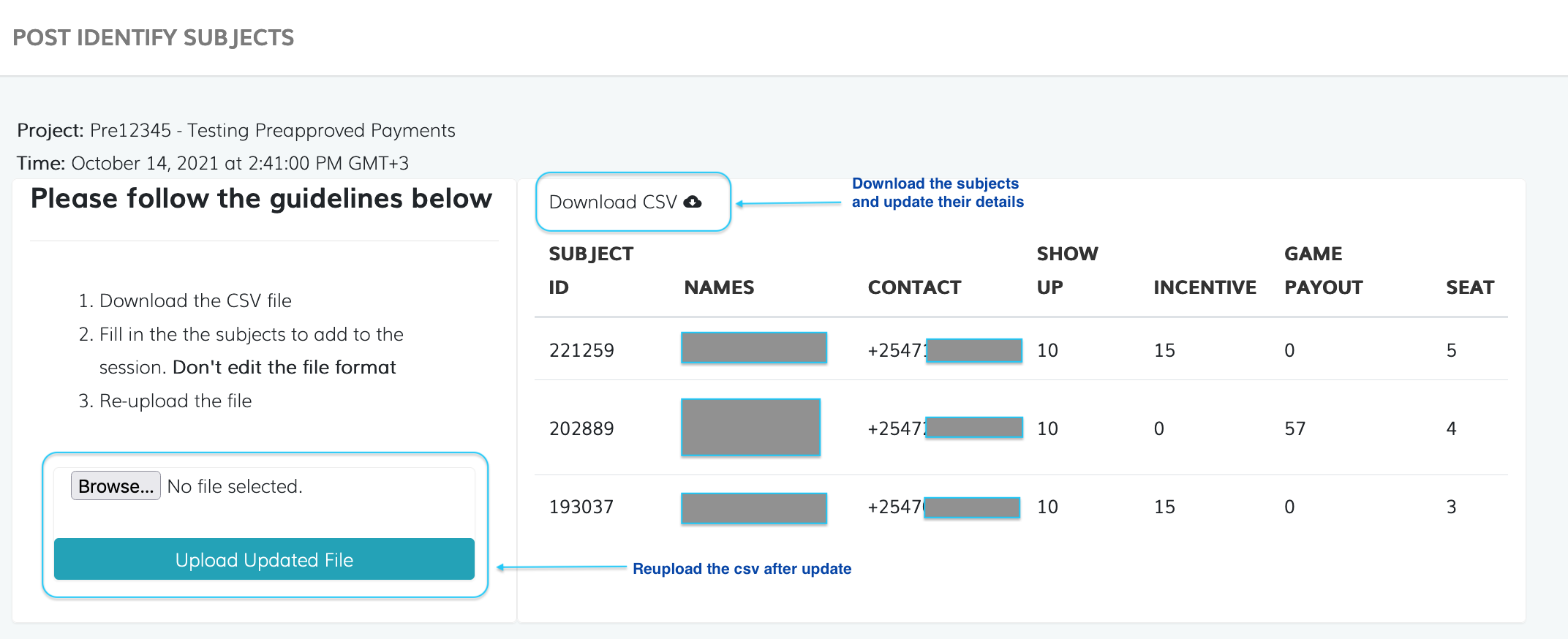
v) Initiate the payment
Payment goes from Budget Approver to Finance Approval and the final approval is done on the Hub. As the payment moves from one approver to the next, the approver shold be able to see a pending approval in their KITE accounts.