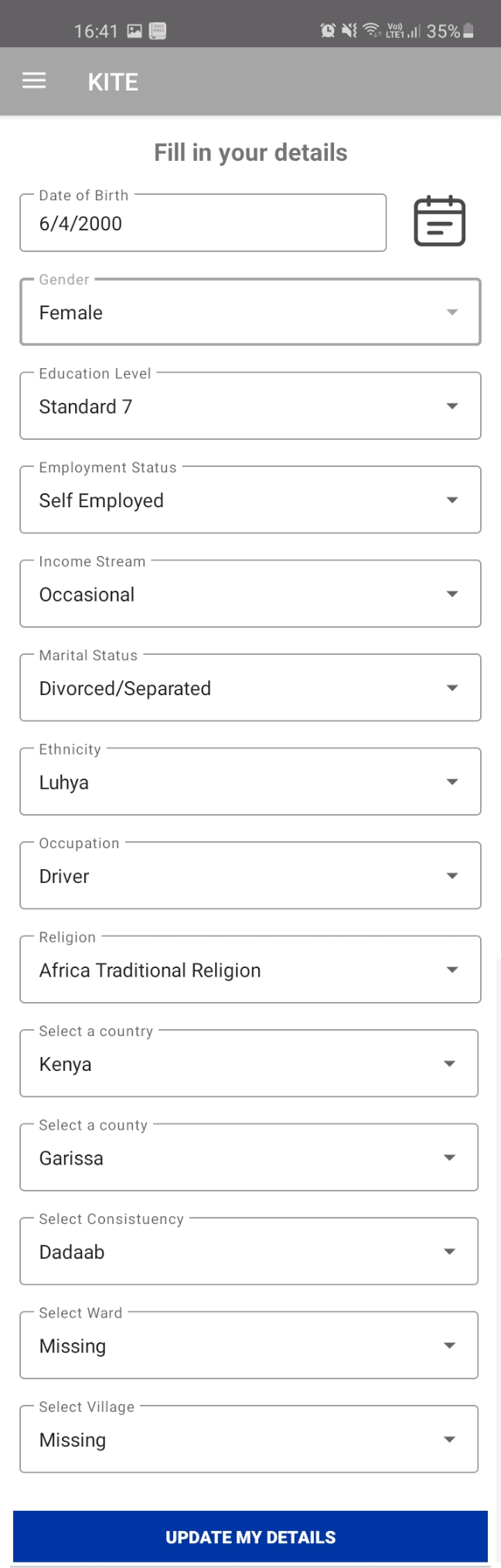General FAQs
How do I login to KITE?
a) If you have an account on KITE you can use the email address or the phone number you used during registration. You can also reset your password by clicking on the “Forgot password” button on the mobile app or researcher interface.
b) If unable to remember your email or phone number,please reach out to the KITE development team for assistance on Slack #busaraonline_officehours channel
How does KITE mobile app work offline?
Field officers (FO) and agents can recruit participants both online and offline.
Online.
1) This means the FO's Android device must be connected to active internet connection. With this option, data is uploaded to the backend immediately after recruitment.
2) This option is recommended when you have a constantly changing survey or when you want to recruit new subjects that don’t exist on the subject pool
3) To switch on this status, got so Settings > Save data offline
Offline.
1) With this setting agent/FOs do not need to be connected to the internet after downloading the app. Surveys are downloaded once and recruitment data saved on the Android device. Data can later be uploaded to the backend once connected to an internet source
-
This setting is recommended when recruiting in remote areas or when conserving battery life.
-
To switch on this status, enable offline setting under Settings > Save data offline
For projects where we are recruiting KITE participants from our client's database, how do we secure the sample from other studies?
All projects' specific databases are secured and only accessible to users explicitly assigned to the survey. To have the survey database publicly accessible or available,contact the KITE development team on the Slack #busaraonline_officehours channel
I keep getting unauthorized access on KITE Web
This is a permissions issue. Please contact the KITE development team for permissions grant.
Can I download a survey from KITE?
No, this is not currently supported. You can reach out to the creator of the survey to provide you with the original survey used to create the survey on KITE.
If we recruit participants with a specific survey, do they end up being part of the main pool?
No. By default all surveys created have a separate subject pool. The surveys can be configured however to have data added to the main pool
Can I have multiple images in the same question?
No, this is currently not supported. You can however add multiple images within a section of the survey.
Can I log out without syncing the data first on Kite mobile app?
No. To protect you from data loss, we require you upload all data in the mobile app before logging out on the mobile app.
What is GUI or WYSIWYG editor or HTML formatting?
A WYSIWYG editor is a What You See Is What You Get editor for page descriptions, question labels and question descriptions. This editor is also known as graphical user interface (GUI) editor and allows addition of formatting to texts e.g bold, underline, font type, font color etc .
You can use the feature to e.g. - Support multiple translations on your survey - Format question descriptions - Put an emphasis on certain parts of your question - Support different treatments of the same survey
See below description on how to use the different sections of the GUI editor
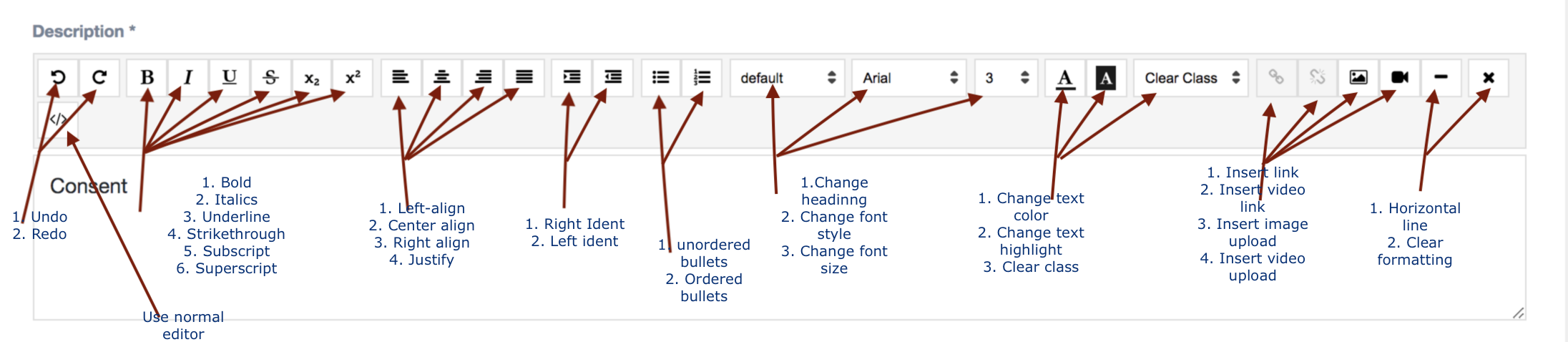
How can participants give us feedback on the Mobile App?
Participants can send feedback on any issues they are facing through our feedback module. The feature allows them to select the survey with the issue, the challenge/issue they are facing e.g Payments, General, Surveys. They can also add a comment to explain the issue and attach a screenshot of the app.
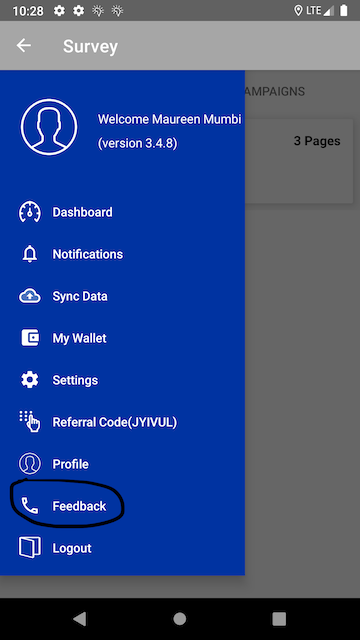
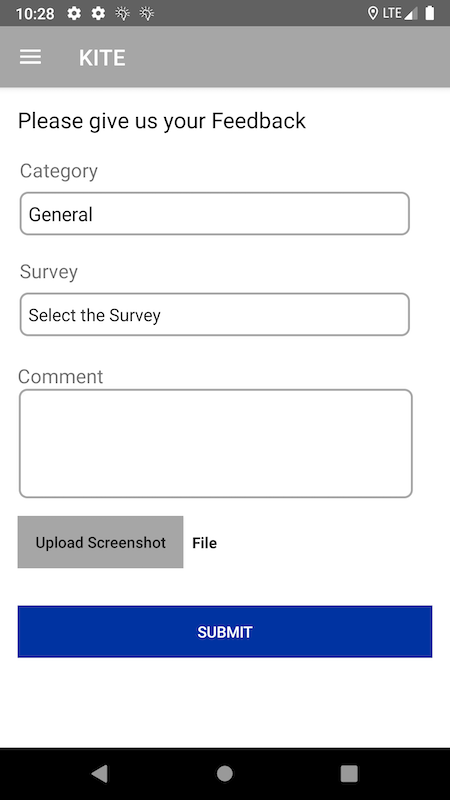
Creators of the survey will then receive an email if their survey has feedback from a participant and they will also be able to view the feedback on the web application and resolve it. Once resolved the participant will be sent for an sms that the issue has been resolved
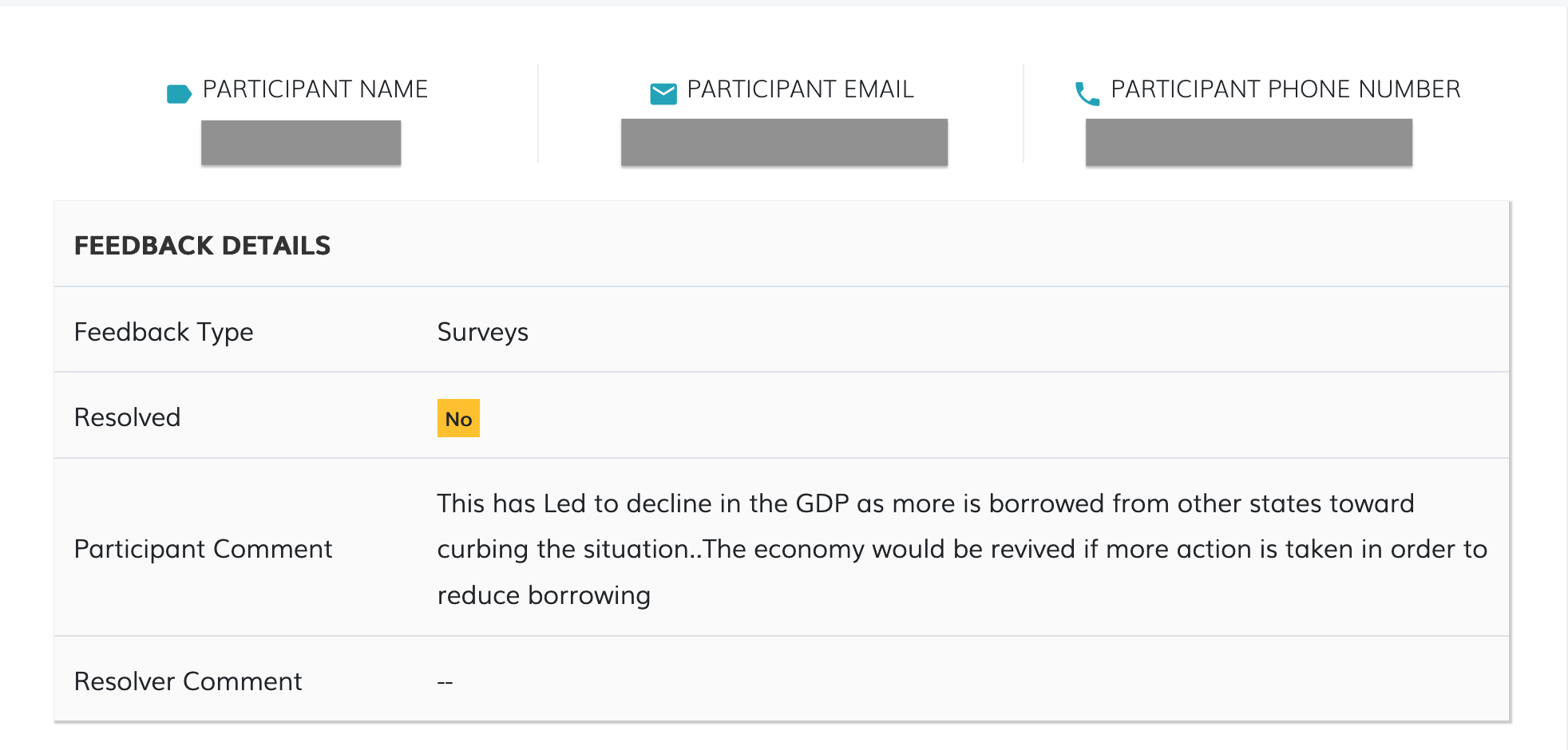
You can search for specific feedback using the filter
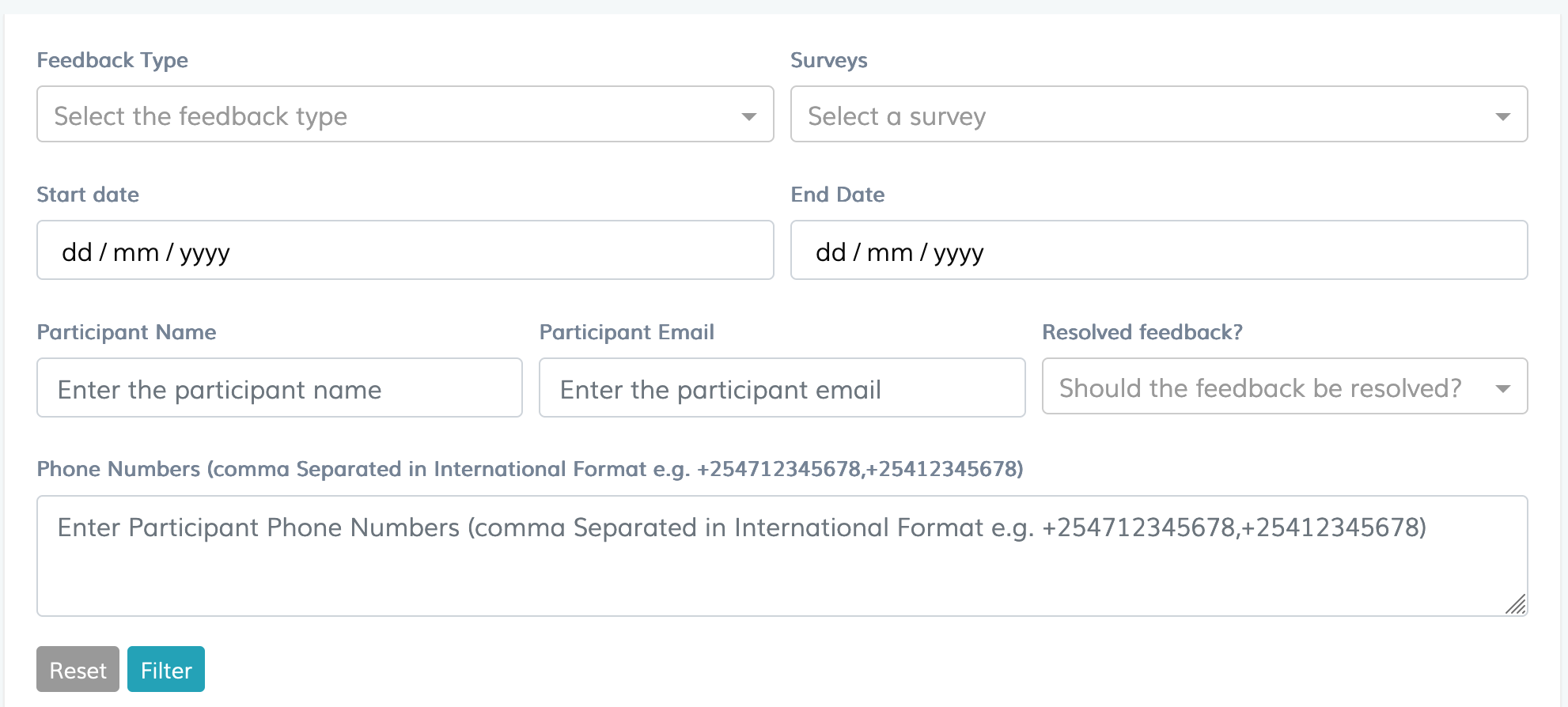
Do we verify phone numbers ?
Yes we do, once participants register on the app, we send a One Time Password as an SMS to the Phone Number they used to registered.
Participants then enter the code and are able to verify their account.
This will ensure we always have a correct phone number especially for payments.
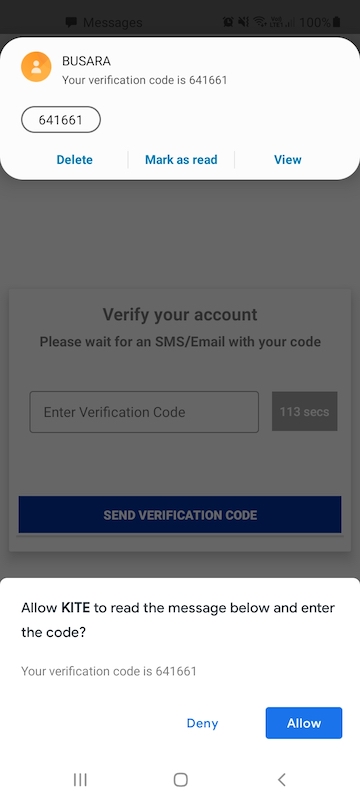
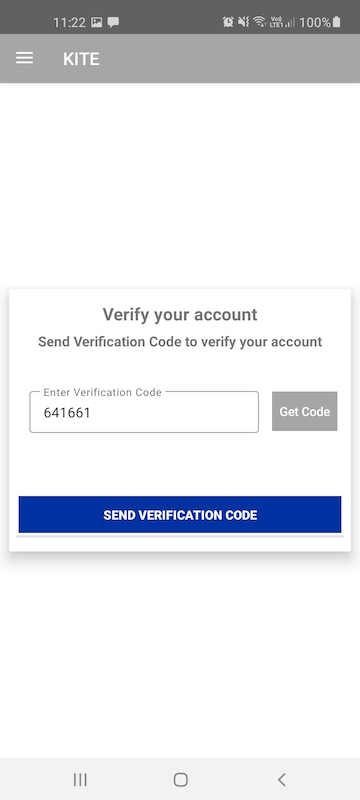
Do we collect demographic information on Participants ?
Yes, we do. For new users, once they signup, then log in, we direct them to the Profile View on the app, that requires them to enter their demographic information e.g Date of Birth, Gender, Education, Location i.e Country, County, Constituency etc. For existing users, we have added a requirement for them to be redirected to the Profile View incase we do not have their updated demographic details